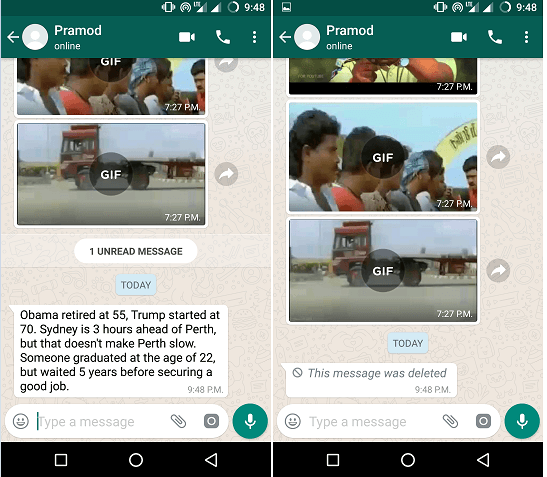How to See Sender Deleted WhatsApp Message on Android?
Requirements & Prerequisites
- Android Version 5.0+
- WhatsApp Notifications Enabled (You should get WhatsApp message notification)
- Latest Updated WhatsApp
Step 1.
Download the PastNotification App from Google Play Store.
Step 2.
Open the App and enable ‘Notification Access’ to the App.
Step 3.
Now each time you receive Notification Message, a log information is saved in the App along with the sender name, time and content of the message.
Step 4.
Even if the sender deletes the message from the WhatsApp, you can access the content using the Past Notification App which takes the backup of the notification messages.
Step 5.
Just check the time and name/number of the deleted message. Open the Past Notification App and you can read the content of the message.
By using the App you can store the chat even if it is called back by the sender. You can delete the notification history from the PastNotification App according to device space comfort.
⇒ You can also use other apps to perform the same actions but log data is the easiest way.
⇒ If you wish you can hide the PastNotification icon the status bar by long pressing the Status icon and blocking the notifications.
Advantages of Notification Log Apps:
- Messages deleted by the sender is saved as a log.
- You can locate the message easily by using time and name.
- Read the message on the App itself.
- Consumes less device space.
Limitations in Getting Back Message:
- This App can only backup the notification messages.
- It can indicate that the message icon if it media file.
- App can show up to 500-700 words of the message.