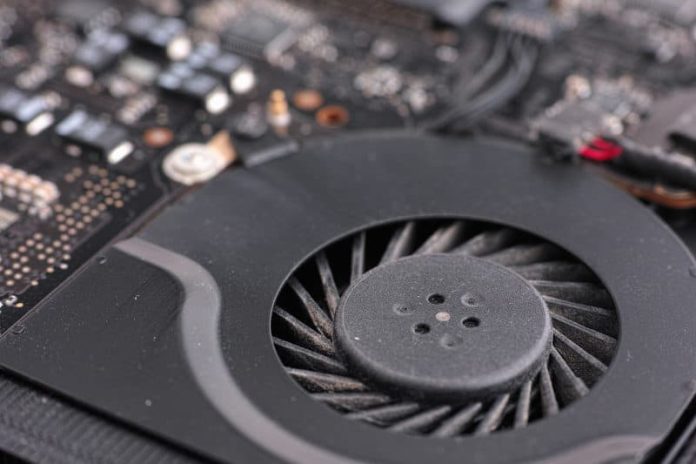Why is my PC making a whirring noise?
There could be several reasons why your PC is making a whirring noise, and the exact cause would depend on the type of noise and where it’s coming from. Here are a few possible reasons:
- Fan noise: Most computers have internal fans to help keep them cool. If a fan is running at a high speed, it can create a whirring noise. This is often the case if you’re running a demanding program or if your computer is overheating.
- Hard drive noise: If your hard drive is making a whirring noise, it could be a sign of mechanical failure. This is especially true if the noise is accompanied by clicking or grinding sounds.
- Power supply noise: The power supply is responsible for providing power to your computer. If it’s making a whirring noise, it could be a sign that it’s failing.
- Graphics card noise: If you have a dedicated graphics card, it may also have a fan that can make a whirring noise.
- CD/DVD drive noise: If you have a CD/DVD drive in your computer, it may make a whirring noise when reading discs.
If the noise is bothering you, it’s best to have a professional diagnose the issue. In any case, it’s important to address the issue promptly to prevent any further damage to your computer.