How to Upload Photos to Shutterstock for Selling
What is a Shutterstock Contributor?
Shutterstock serves as an extensive online repository for stock photography. With its vast collection comprising millions of images, members have access to a diverse array of visuals. Subscribers benefit from the ability to download stock photos for use across various media platforms, including websites, blogs, marketing materials, and print media. Beyond stock photos, Shutterstock offers a comprehensive catalog encompassing videos, illustrations, 3D images, and animations. This diverse selection caters to the needs of individuals seeking professional and artistic content to enhance their online presence. As a result, Shutterstock has evolved into an indispensable resource for numerous outlets worldwide.
Uploading Photos
There is no restriction on the number of photos you can upload to Shutterstock. However, there are specific technical requirements for the media you submit. Stock photos must be in JPEG format; RAW files are not accepted. Additionally, they need to have a minimum size of 4 megapixels and a maximum file size of 50 megapixels.
In addition to photos, you can upload videos and vector images. Videos must be in MOV or MP4 format and should be between 5 and 60 seconds in duration. Vector images should be EPS files compatible with Adobe Illustrator versions 8 or 10.
Understanding the distinction between megapixels (MP) and megabytes (MB) can be initially confusing. Megapixels refer to the dimensions of the image, while megabytes denote the file size. For instance, an image with dimensions of 2000 x 2400 pixels equals 4.8 megapixels, meeting the size requirement. Conversely, an image sized at 1200 x 3000 pixels equals 3.6 megapixels, falling below the minimum size requirement and thus not accepted by our system.
Adding Details to Stock Photos
Once you’ve uploaded your stock photo(s), you have the opportunity to provide details that assist Shutterstock in cataloging your work accurately. Proper cataloging ensures that your photos are positioned correctly within the library, facilitating easier discovery for customers seeking your best images.
You have the option to specify the image type, choosing between Photo or Illustration, and indicate its usage—either Commercial or Editorial. Further, you can input a descriptive text for each image and assign it to two categories from a wide array of options such as wildlife, landmarks, food, education, and people.
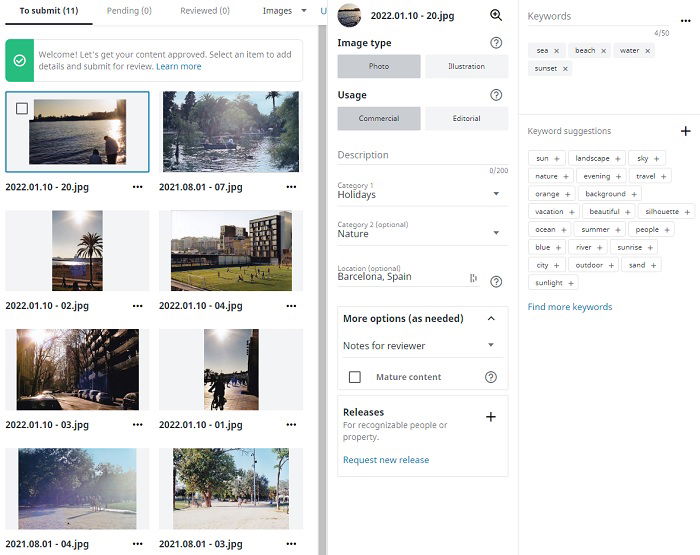
Additionally, you can enhance discoverability by adding keywords that aid users in finding your stock photography. Shutterstock’s bot generates a list of suggested keywords, adept at selecting relevant terms. Should you require more, you can manually select additional keywords. You have the capacity to add up to 50 keywords per image, maximizing its visibility to potential customers.



































