How to Create a Shutter Stock Contributor Account
Becoming a Shutterstock contributor presents an excellent opportunity to boost your earnings. In the challenging landscape of photography, generating a sustainable income can be quite daunting. We’re all striving to enhance our visibility and explore additional revenue streams. Shutterstock offers photographers and creative professionals the chance to earn supplementary income. Our guidance will lead you through the process of selling photos on Shutterstock as a contributor, facilitating your entry into the platform. We provide comprehensive details on pricing and licensing, ensuring your confidence upon signing up. It’s important to acknowledge that Shutterstock isn’t a primary career path, but rather a means for many photographers to earn extra income on the side.
How to Signup for Shutter Stock Contributor Account
In order to sign up, you only need 5 minutes and, of course, everything is free. Please, don’t trust any agency that asks you for some money in order to sell your stock images and stock footage. Just say “no, thanks”.
o sign up for a Shutterstock contributor account, register at submit.shutterstock.com. This site is specifically tailored for our contributors. Our customers should use shutterstock.com.
To register, you’ll need to provide some basic personal information and verify your email. You are welcome to create a free browse account on our customer site as well, but you can only submit content through your contributor account on submit.shutterstock.com.
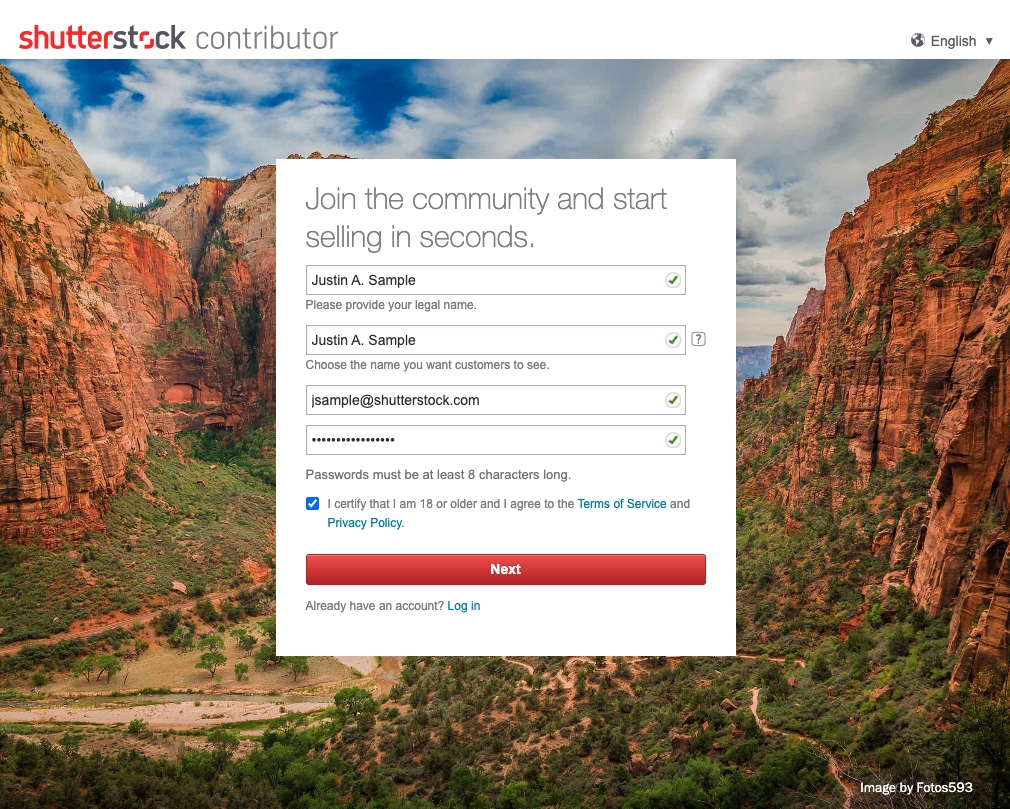
On the first page, enter your full name, display name, and email address. Your full name should match your legal or business name if you register as a business. Your display name is what will be displayed publicly. We will contact you through the email address associated with your account.
When you press “Next,” we will send you a message to verify that the email address you provided is valid. Follow the instructions in the email.
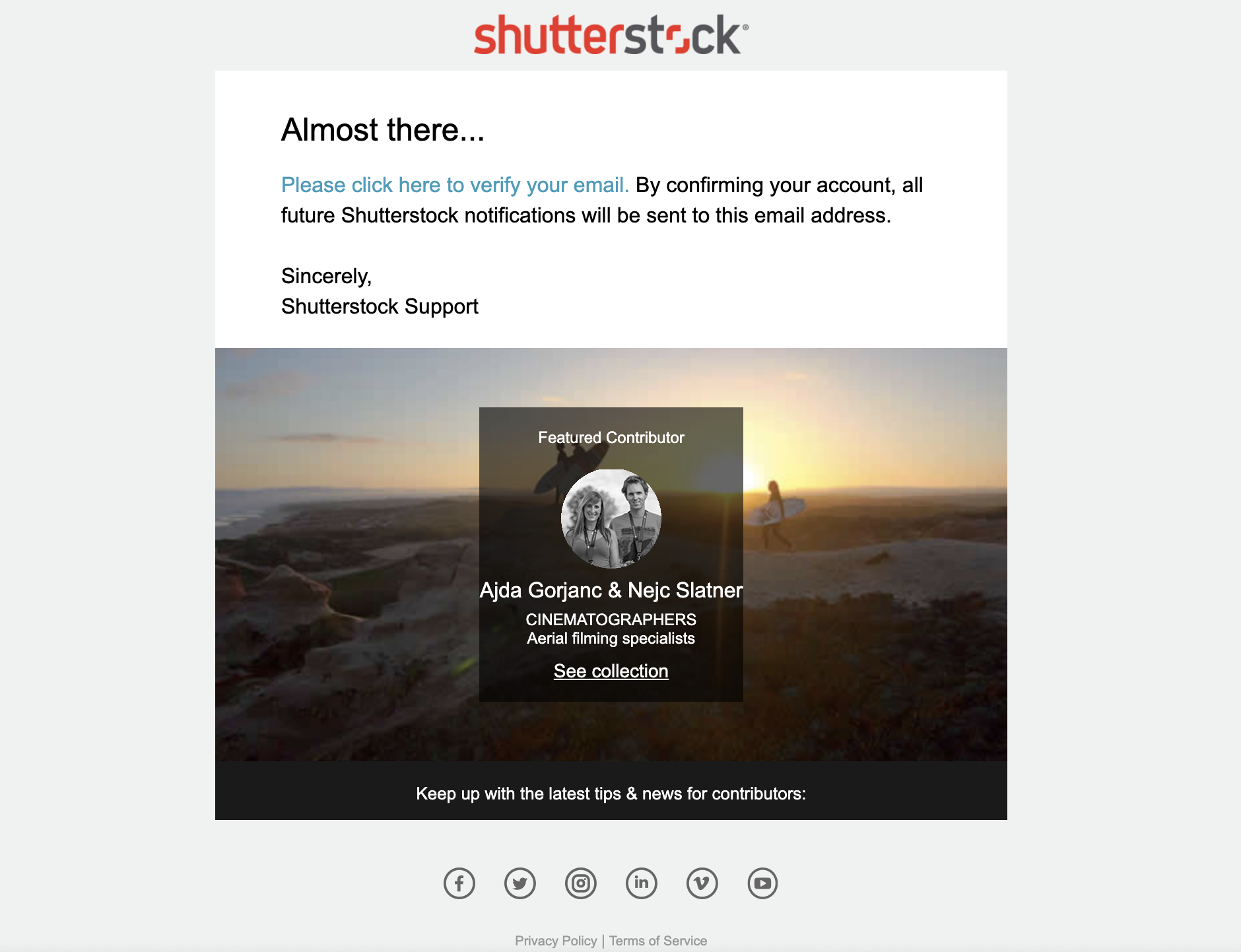
STEP 2: Add your address
Now you’re ready to explore your account dashboard and start uploading your content!
You’ll still need to enter your residential address and your mailing address if they are different. Address information should be entered in English only (accented letters or special characters are not accepted).
Submit your work
To become an active Shutterstock contributor, you need to submit several photos, jpegs, eps illustrations, or a few video clips for your first submission that meet our submission criteria. The content you submit will be reviewed by our expert team of reviewers. When your first piece of content is approved, your account becomes fully active, and you can submit any file without limitation. Please keep in mind that you may only upload your own work or content to which you hold the copyright.



































