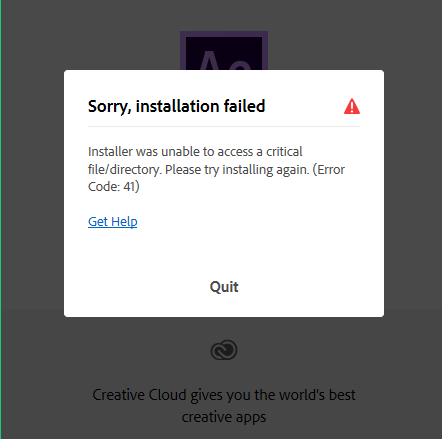How to fix adobe creative cloud Error code 41
creative cloud Error code 41 means Windows isn’t able to make a secure verification of the installation files, and so it’s not letting it go through.
Adobe creative cloud Error code 41 things to check:
- Does your computer meet all system requirements of required Adobe software—including being a 64 rather than 32 bit version of Windows 7, 8 or 10?
- Do you have antivirus software running? If so, temporarily disable it and try installing again. Same thing goes if you’re behind a firewall.
- Do you currently or have you in the past had other Adobe software installed?
If you think all the above points are check then:
- Launch Task manager.
- Search for AAMNotifier and quit it.
- Initiate the update