Best WordPress free Comment Plugins 2020
An active comments section below each of your posts is a great way to improve your website’s engagement. They add value to your posts, demonstrate that your readers care about your site and provide a reason for visitors to return.
So while creating any WordPress website, you must choose the best WordPress comment plugins for it which will give you a better result.
1. Jetpack

Jetpack is more than just a commenting plugin. But as part of its more than 20 different modules, it includes a nifty upgrade to native WordPress comments:
Instead of manually filling in their information, readers can click a button to quickly use their social information to comment.
But the nice thing about Jetpack is that it doesn’t force users to do this. They can still use the anonymous “Name”, “Website”, “Email” form if they want.
2. wpDiscuz

wpDiscuz is a WordPress plugin that builds upon the default WordPress comment system with dozens of new features.
It allows you to customise, well, just about everything. You can modify the form structure, adjust styling, cache Gravatar images, display live updates, and more.
Engagement with readers is improved significantly with features such as subscriptions, social media logins, and social media sharing.
At first glance, the number of options available in wpDiscuz might seem overwhelming but if you spend five minutes going over all settings, you will be able to tweak your comment setup the way you want. All settings can be exported and imported into another WordPress website if you wish to.
3. Disqus Comment System

Launched in 2007, Disqus is a hosted comment service that helps deliver over 50 million comments every month.
Used by some of the largest content websites on the internet, Disqus increases engagement significantly by offering features such as real-time comments, social media logins, and support for embedding images and videos.
Whether you use the free or premium version of Disqus, there is no doubt that the hosted comment service improves the experience for readers with social media logins, comment sharing, and email subscriptions.
4. Thrive Comments
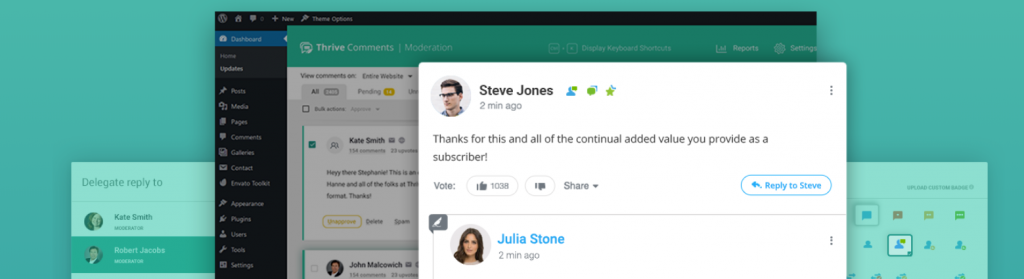
Thrive Comment is a premium comment plugin created with powerful features. In its premium pack, it is offering all thrive comment features, unlimited free updates, one year full of support, and so on. It is created with an idea of creating incentivize conversation in your blog.
Not only that, Thrive Comments allow your user to like other’s comment and also provides badges according to their performance. It comes with Reddit features which will show the popular comments at the top which will give a better conversation environment.
5. GraphComment

Likewise, GraphComment is the best option for the social comment system which will rebuild the standard discussion modules which we see online. It will offer a free personal plan for commercial, professional and personal blogs. This is one of the best plugins which will provide great functionality of features required for a profession comment system.
Features:
- Comes with a free core plugin
- Provides several attractive colors
- Allow you to upload a logo on the login module
- Ability to import the older blog to the new one
- Outstanding interface for editorializing the conversation
6. WP Social Comments

WP Social Comments is a powerful plugin with 10k active installations already.
It focuses mainly on helping your readers to comment on your site using their Facebook account. After that, readers can choose to share their comment activity with their friends, which you can use to increase traffic to your site.
You can also moderate the comments and manage it using Facebook tools.
The free plugin is a little bit limited in features. To get the complete set of features, you need to purchase the pro version.
This gives you access to:
- Moderation within your Facebook profile
- Moderate comments from within the Facebook app
- Facebook comments widgets
- Fully responsive and customizable
- And more
7. Super Socializer
If you are in search of a free and light-weight commenting tool then Super Socializer is the best option for you. Here you will get a powerful combination of social sharing and logging tools. It allows you to put social sharing icons on your every blog which increases your site traffic.
Features:
- Comes with powerful and responsive add-ons
- User does not have to sign up for a new account
- Protect from spam
- Pulled the social profile data into database
- Packed with social sharing plugin
Well, this is all about the listed best WordPress comment plugins for your WordPress website. Above all plugins are created with attractive layout and impressive features. These plugins are very helpful to make your comment section into place your visitors want to be.



































