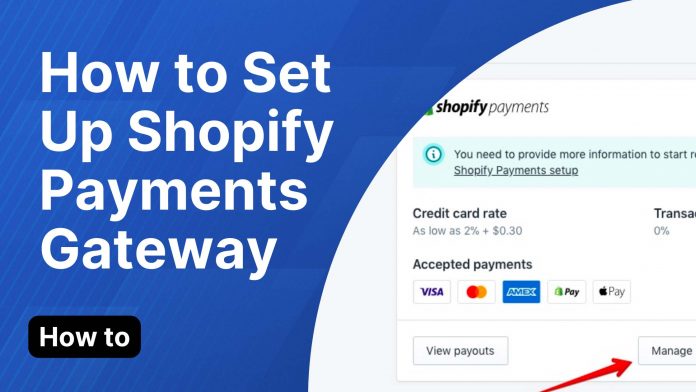How to set up Shopify Payments method
Accepting online payments has never been easier thanks to Shopify Payments. Customers will no longer have to go through the time-consuming and difficult process of setting up a third-party payment provider or merchant account, then supplying their credentials to Shopify. With a wide range of services fully integrated into your online store, Shopify Payments makes managing an entire business and financials simple.
- Start by clicking on the Settings button in the lower-left corner.

2. All Payments details are under the Settings tab. Choose the Payments link to proceed.

3. Find the Payments button in the dashboard. Choose Shopify Payments to start your account setup, or click on the Complete Account Setup button if you’ve already started the process.
4. Fill in the essential verification and personal information, such as company information, address, and business type.
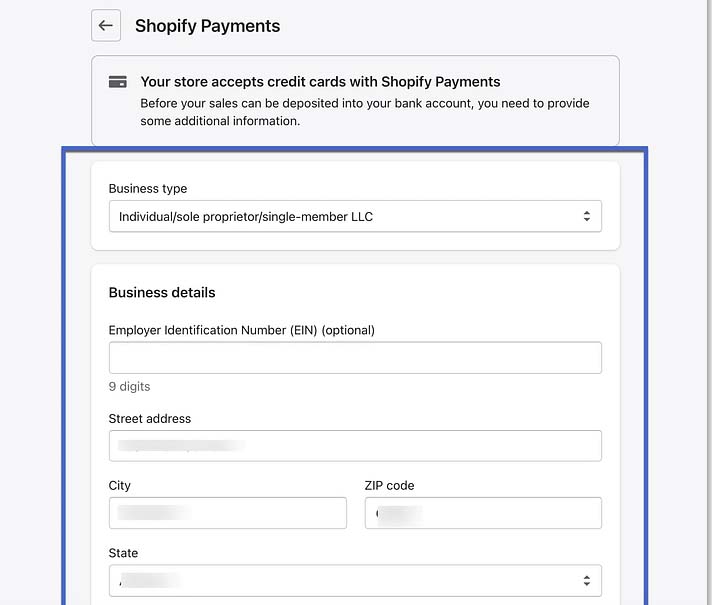
5. Finish by putting in your bank account’s routing and account number at the bottom of the page. That is how you are compensated.
2. Setting Up PayPal Payments In Shopify
Shopify and PayPal are well-integrated. In fact, Shopify will use that account to create a PayPal Express Checkout account when you set up your Shopify site.
Go to Settings > Payments and choose the PayPal block to manage your PayPal permissions. You can select your PayPal account type and activate it in its stead by cancelling the default PayPal account. Certain settings, such as allowing customers to pay with a Guest account, must be made through your PayPal account rather than Shopify.
PayPal Checkout’s default transaction fee is 3.49% + $0.49.
3. Setting Up Amazon Payments In Shopify
If your account qualifies for Amazon Pay in your area, you’ll find an interface for it under Settings > Payments. For those new with Amazon Pay, it allows online customers to use their Amazon account to make purchases on a merchant’s website.
Click Activate Amazon Pay on your Shopify account’s Amazon Pay interface. You’ll either sign in with an existing Amazon Pay account or create a new one. Click Transfer Credentials to Shopify at the end of the process.
4. Setting Up Shop Pay In Shopify
Shopify’s faster checkout option is called Shop Pay. Customers who have enabled Shop Pay can save their payment information and use it in any Shopify store in the future.
Shop Pay, as you might think, integrates seamlessly with Shopify Payments, making setup a breeze. To access the Shopify Payments block, go to Settings > Payments. Then select Manage. Simply enable Shop Pay in the Shop Pay section. You’re ready to go now that you’ve saved your settings.