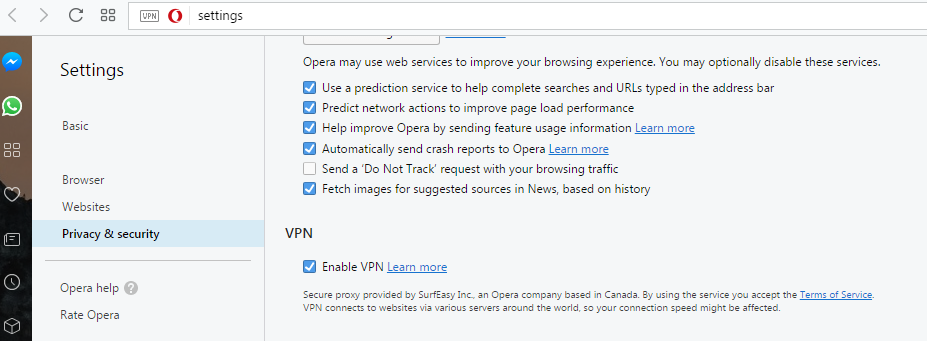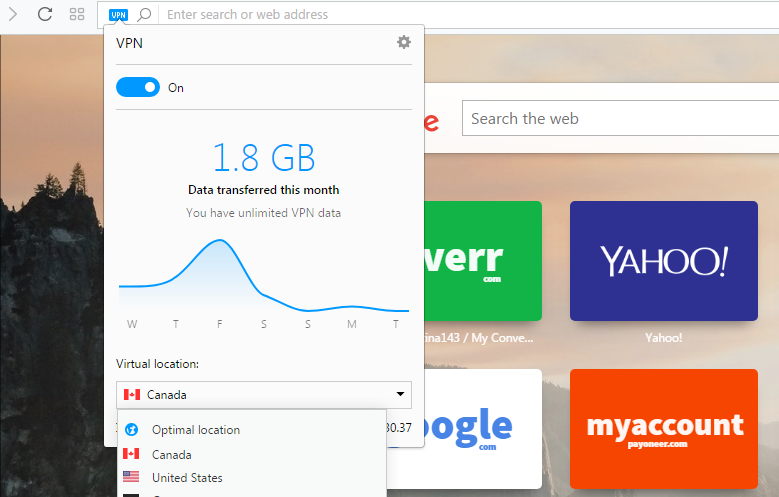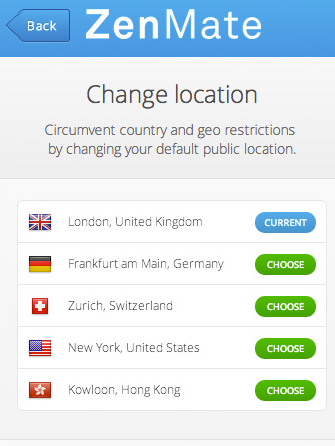Fiverr is Platform to make money online sale your gig and Earn money.Mostly Fiverr user From Asia.Fiverr buyer Mostly Trust on USA and UK People Because mostly buyer From USA and UK so the prefer to their country people.Asia people Work on Fiverr but not get Order.and Asia people reputation on fiverr is not Good.if you use USA and UK Country you get order as good to other Asia People.in this post we know How To Change Your Country Flag in Fiverr Account Easily.
1.Using Opera mini Browser to create new fiverr account.
Opera mini offer built in VPN service, You don’t need to download any vpn software.In order to activate vpn goto opera setting >> Privacy & security and enable vpn.
Once you activate you will see vpn option to the left side of address bar.Choose your desired location.By default it allows 5 different countries including USA and CANADA.Once the vpn icon turns to blue you can signup for the fiverr.
1.Using Chrome Browser to create new fiverr account.
First you use any proxy like Zen mate,Browsec ,These 2 is best Google Chrome extension.very simple to use.
Choose any Country
Step 2: After select country Go to Fiverr and click on join and make account.
Step 3 : when you join Fiverr ,fiverr detect automatic you county when you use Vpn so you easily make other country flag account.