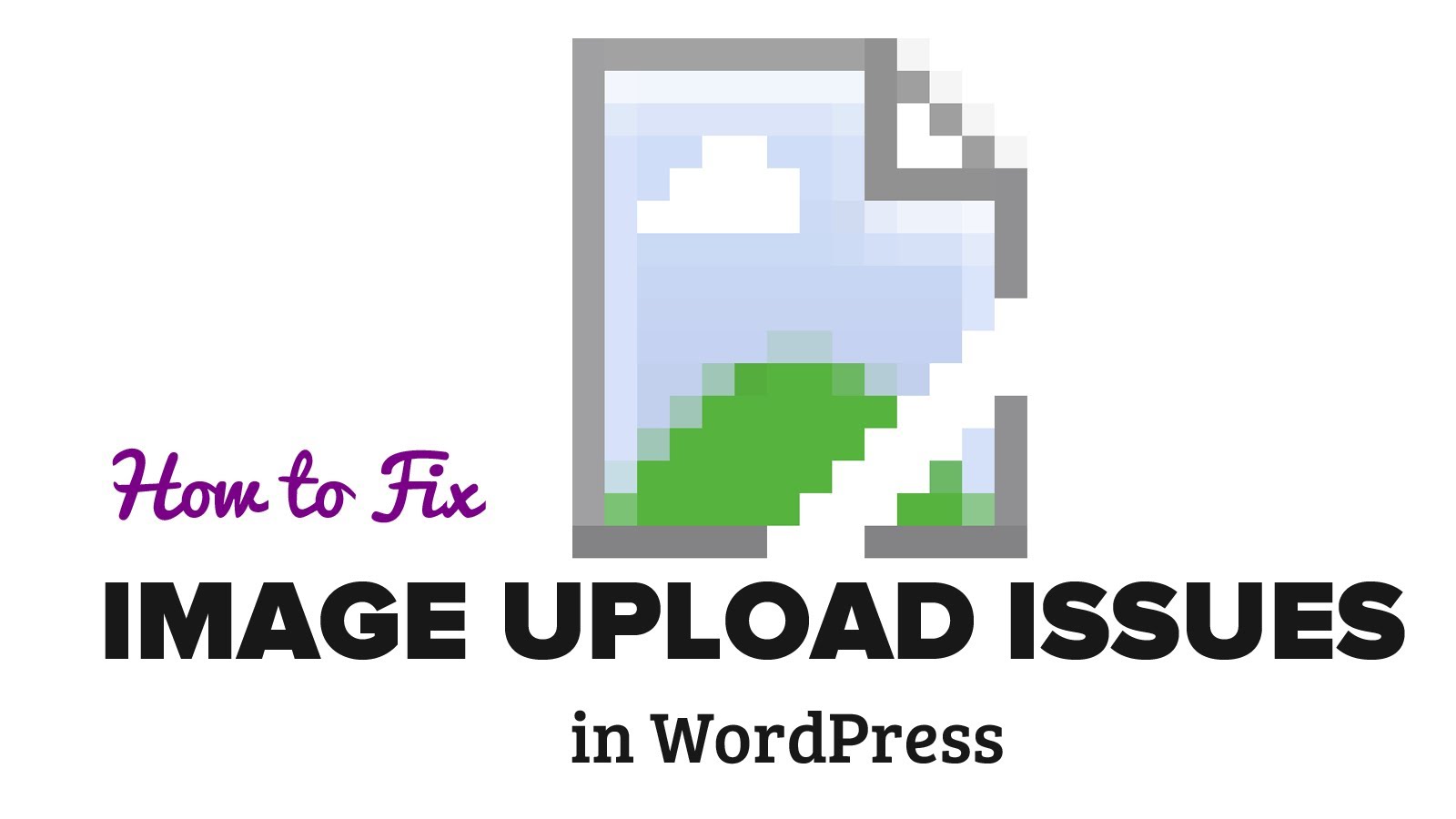Correcting the HTTP Upload Error
1.put the following code into functions.php file. It works mostly.
add_filter( 'wp_image_editors', 'change_graphic_lib' );
function change_graphic_lib($array) {
return array( 'WP_Image_Editor_GD', 'WP_Image_Editor_Imagick' );
}
2.Edit .htaccess file.
- Add the following line of code at the top of the file:
SetEnv MAGICK_THREAD_LIMIT 1
3.mod_security might be causing problems. Disable it to see if that is the problem. To do this, make an .htaccess file in your wp-admin directory. Add this to it:

SecFilterEngine Off
SecFilterScanPOST Off