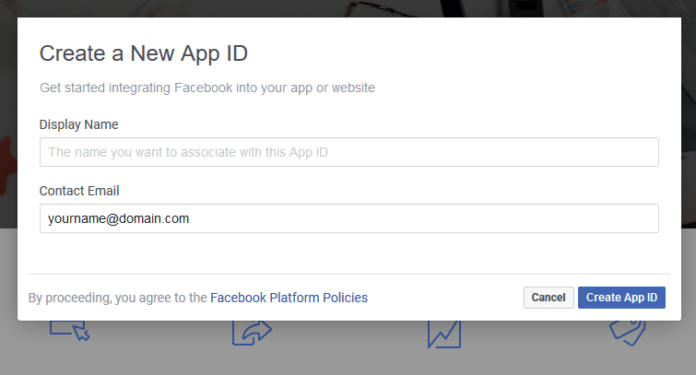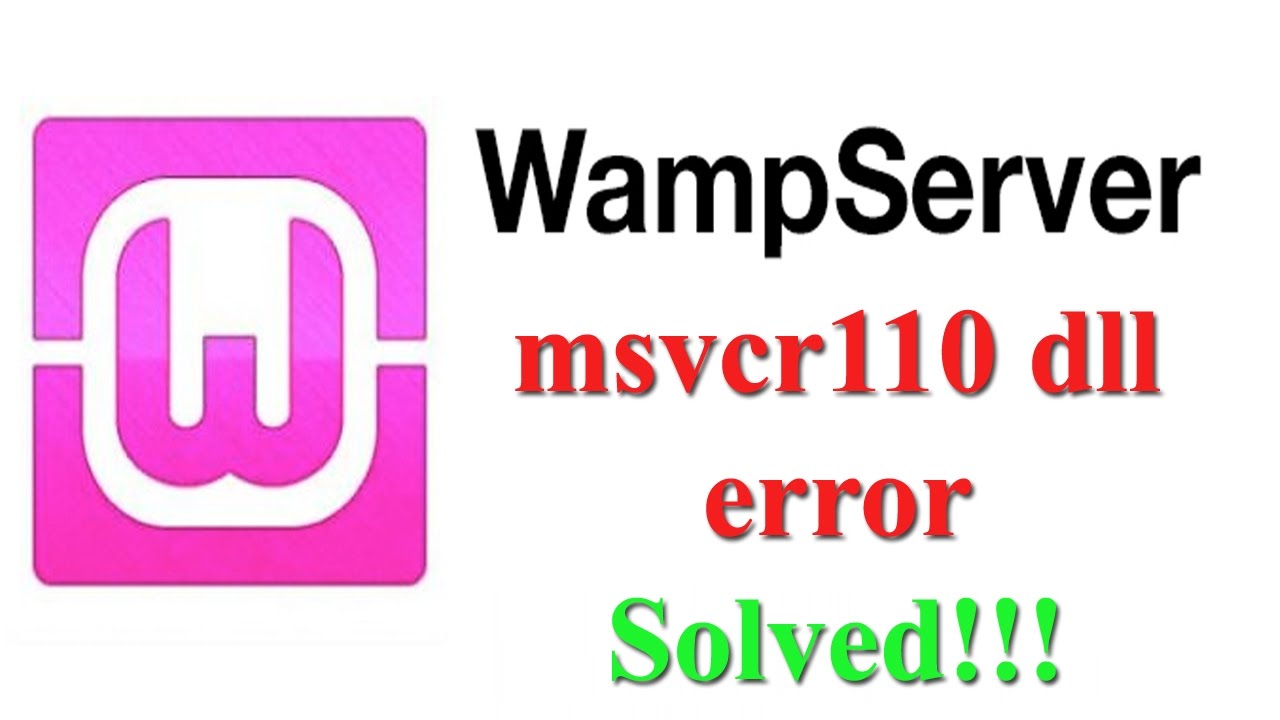How to: Facebook App ID + App Secret
To complete the following steps you will need to have access to a Facebook account. If you don’t have a Facebook account, you can create one here: https://www.facebook.com/
Step 1: Go to http://developers.facebook.com and login with your Facebook account.
At the right corner of the top navigation bar, click the My Apps link and select Add New App.
- Enter the Display Name and Contact Email.
- Click the Create App ID button.

- The new App will be created and redirected to the Facebook App Dashboard.
Navigate to the Settings » Basic page.

- in App Domains field, specify the domain name of your website .
- In Privacy Policy URL field, specify the privacy policy web page URL.
- Select the Category of your App.
- Click the Save Changes button.
Once the Facebook app has successfully been created, you still need to set the app live before the necessary key (App ID and App Secret) can be used by your AppMachine app. You can set the app live by using the On/Off switch at the top of the page.