It can be easier with an android assistant tool or Android Manager tool, you can save a lot of time to copy or backup data on computer ,
The best tool is Android Manager tool , you can use it to copy contacts from your phone to computer , also it support messages and other phone files transfer. as for how to transfer contacts Android to computer , you can follow this guide to copy contacts ,text messages, photos , videos ,notes music from Android to computer.

What you need to do is install an Android Assistant / Android Manager on your computer , at the same time , you can connect your Android phone to computer with USB cable or Wi-Fi , the computer will detect your phone data ,
You can select the Android contacts on computer , then copy these phone contacts to computer from Android phone ,
After these contacts is transferred to computer , you can click “Backup”button ,
In this way , you can backup everything on computer from Andorid phone ,like text messages , notes,videos , music , photos , app etc,
2nd Method to copy contacts from a Samsung Galaxy or Andriod to PC
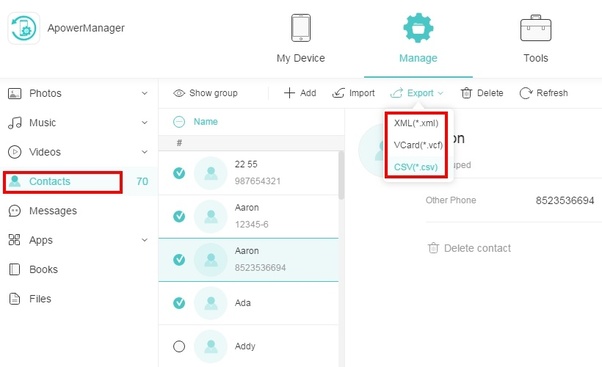
Step 1: Install and open ApowerManager, and connct your phone with PC with a cable line. Luckily, if you don’t have cable line aside, the two devices also can be connected under the same Wi-Fi.
Step2: After connected, ApowerMnanager will sort your phone files into a category. You can click into “Contacts”, then, select the contacts you need to copy to PC.
Step 3: Click export, the messages will be transferred to your PC fast. And you can transfer them in different formats.



































