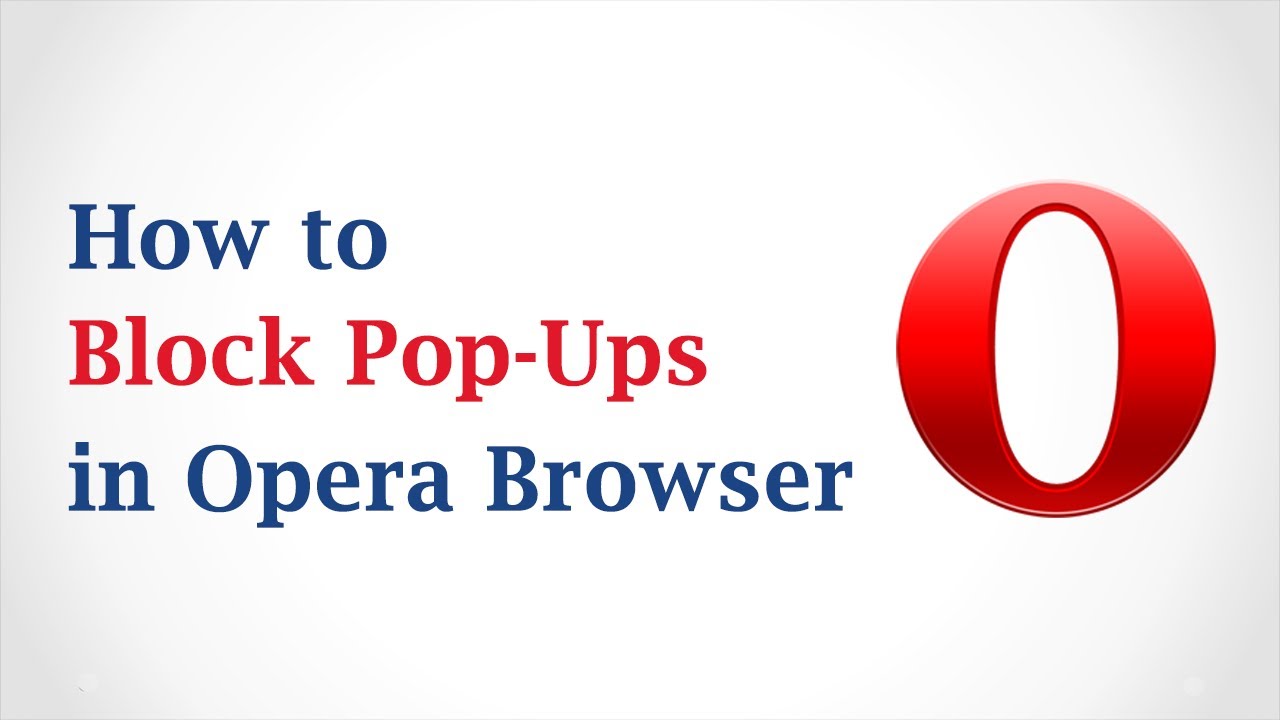Click the Opera menu button and select “Get extensions.“ This will open a new tab. Opera already blocks some pop-ups by default. An ad blocking extension will completely eliminate ads online.
- Blocking ads on the mobile version is a bit more complex. You’ll need to install the Adblock Plus app and adjust your network settings. See How to Get the Android Browser to Block Popups for instructions on installing this system-wide ad blocker.
- Search for “Adblock.“ This is the most common term to find ad blocking add-ons. You’ll likely get a large list of results.
- Pick an ad blocker that is well-reviewed. You’ll notice several that have way more ratings than the rest. These are the most trusted add-ons. Pick the one
that sounds best to you. You only need one add-on installed at a time. Popular choices include:
- Adblock Plus
- AdBlock
- Adguard
- Click “Add to Opera” on the add-on’s page. An icon will appear in the toolbar after a few moments. You’ll be notified when installation is done.
- Once the ad blocking add-on is installed, you’ll be able to start browsing ad-free.