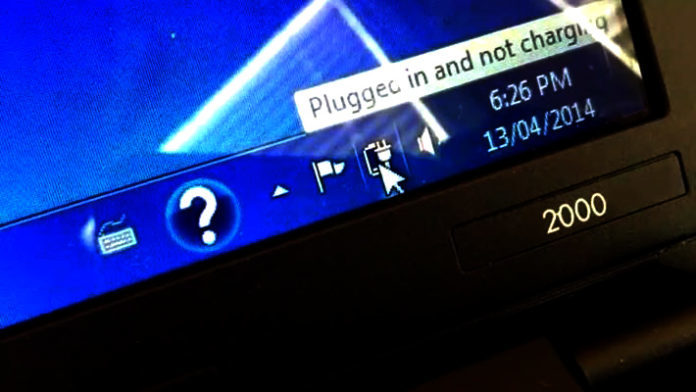Fixing Plugged in, Not Charging Problem in Dell Laptop : Personal Experience
It was just another usual evening when I, prompted by the need of going online and checking my Facebook updates, booted my Dell laptop. I then immediately connected to my Wi-Fi and started reading and tweaking updates on the Facebook website like I would routinely do. It had been quite a while going through updates and surfing the web side by side that the battery of my Dell laptop showed a red signal. I apparently knew what I was supposed to do. I immediately plugged my Dell laptop’s battery charger into its charging point and into the power outlet and then leaned back in my chair checking updates again. Shoot! I thought. It was in no less than 30 seconds that I realized my laptop’s battery was not charging. The red light on my laptop continued to show up indicating I should either plug it into a power outlet or shut down to save the unsaved work.
I removed the AC adapter and then plugged it back in. The backlight lit up bright, the green LED light on the adapter came on fine but the red light continued to appear. I then clicked the battery icon in the system tray and there it said ‘Plugged in, Not Charging’. I have not faced this problem since I got this laptop and then how come today. Intrigued and surprised I was. I then again unplugged and plugged the charger back but nothing happened. ‘I am in a fix, it should not have happened to me’ I thought.
Let me tell you it’s a fairly brand new Dell laptop loaded with Microsoft Windows 7 and is barely 8 months old. So it should not have been giving me a hard time like this. Irony was that I did not even have another computer by my side so that I could work on it. I felt hopeless with my heartbeat going somewhere down. I felt disappointed. I shut down the laptop and then forgot about it till next evening although I could not take out the problem out of my mind. Next day also I booted my laptop in the hope that it’ll start working on its own. A temporary glitch might have caused this problem. I again plugged the AC adapter into the power outlet and in the charging port of my laptop but nothing happened. I immediately turned off the laptop in the fear that the remaining battery charge will also drain out and it will not boot again.
I felt disappointed again. But then my eyes lit up with some hope again. ‘Since it’s a new laptop, I should call Dell and ask for help’, I thought. Before I called up Dell help, a thought ran through my mind. Let’s check out the laptop for the final time. If it still does not charge, I will be going to call Dell and get it fixed today. I do not know what made me think like this but I rebooted my laptop and then plugged the charger back in. Voila! My laptop’s battery began to charge again, normally like it was doing from last 7-8 months. The ‘Red Alert’ on my laptop did not show up this time.
My eyes lit up bright this time, in fact brightest. My heartbeat picked up its pace again and the smile returned on my face. Ah! Finally my problem is fixed. I was happy and relieved. But then I felt restless. I thought ‘what on the earth could have possibly caused this problem? What should be done in case the problem strikes again? ‘ Since my laptop was charging fine, I immediately connected to the Internet and started mining Dell help and various other communities and forums to find out possible solutions of this problem. Let me tell you honestly that I did not find any possible causes for the problem. However, I got several different solutions to fix the problem. I’m sharing a few solutions here that other users can also try.
Things you can do when faced with such problem in your Dell laptop:
· If your Dell laptop is in warranty, then call Dell help and get your problem fixed. This should be your first option, especially if you are not good with computers. You can also carry your laptop to a carry-in Dell help center and get it fixed there. I obviously did not get an opportunity to call Dell help as you can read from my experience. However, other people can certainly exercise this option.
· If your laptop is out of warranty, you know that you will have to pay for Dell technical support to get the problem fixed. You can try to figure out the problem yourself if you do not want the paid support. You can start like this:
· Check the green LED light on the AC adapter. If it’s turned on, the adapter is fine and is supplying power. So the problem has something to do with the charging port or the laptop itself.
· You can not fix problem with a bad charging port as it’s a hardware problem. The jack, if found bad by Dell technicians will be ever replaced. If not covered by warranty, you may have to pay for this.
· Before going for hardware replacement, you can try this. Open your laptop’s battery panel and take out the battery. Press the power button on the laptop and hold it for 30-40 seconds (a little longer in some cases). Release the button and then put the battery back in the panel. Close everything and then plug the AC adapter to start charging the laptop.
· I observed that this method works most of the times for this problem. If the green LED light is not lit up on the adapter, plug it into a different power outlet. There is a possibility of that particular power jack playing bad. If the light on the adapter lights up fine in another power outlet, it means it is working fine and you can charge your laptop.
· If the LED light does not light up in different power outputs also, it indicates a problem with the adapter itself. You can get it replaced.