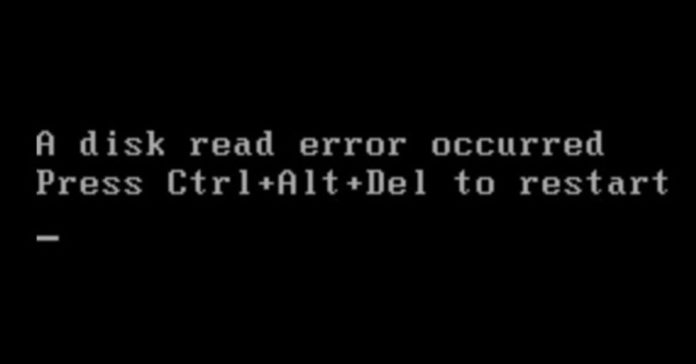What Is Disk Read Error
Windows has a built-in test tool which often warns you there is an error on your hard drive or partition. Among many kinds of warnings, the disk read error is a very common issue which is thought to be extremely dreadful. Usually, this error occurs as soon as your computer boots up, which doesn’t allow the computer to enter into its operating systems. This error appears in such a message “A disk read error occurred. Press Ctrl+Alt+Del to restart“.
How to Fix Disk Read Error
1: Check BIOS Setting.
When turning on the computer, the first boot screen will show you what key to press to go into the BIOS e-g F10 or F12
Once you are in BIOS, it is necessary to find the section on the boot order. Then you should make sure the hard drive is placed as the first boot priority before any others in the listing.
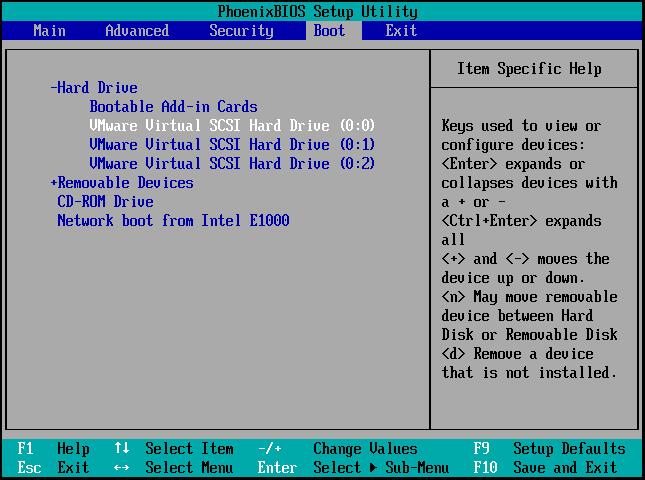
2: Reset BIOS
In some circumstances, disk read issue can be fixed if you reset your BIOS to its default or upgrade to the latest version which must be available for your computer. The step-by-step guidance is useful for you below:
1.Press a specific key which can be F2, F8, F12, Esc or Del key to enter into BIOS.
2.Then find an option to reset to default.
3: Test Your Hard Drive
when the disk error occurs during the process of computer startup, there is another reason you should take into account, that is bad sector of your hard drive. If there are some blocks, this issue may appear frequently. So you can check the disk surface to make sure whether bad sectors are here or not.
4.Check Your Hard Disk IDE Cables
If the cables are loose or defective, disk error will occur. So in order to rule out this possibility, you can open the computer’s hood and check whether each IDE cable is fastened on both ends.
5.Test RAM
Sometimes, read disk error is related to a faulty RAM stick or RAM slot.In this case, it is necessary to make a completely non-destructive and exclusively informative test on your computer’s RAM.
6.Run chkdsk
The chkdsk utility checks for hard drives integrity and can attempt to fix various file system errors.
7.Try the Drive on Another Machine
Take the hard drive out and connect it up to another machine or connect it to the same machine via external USB. If you are not able to access the drive then take it to hard drive recovery or buy a new one.