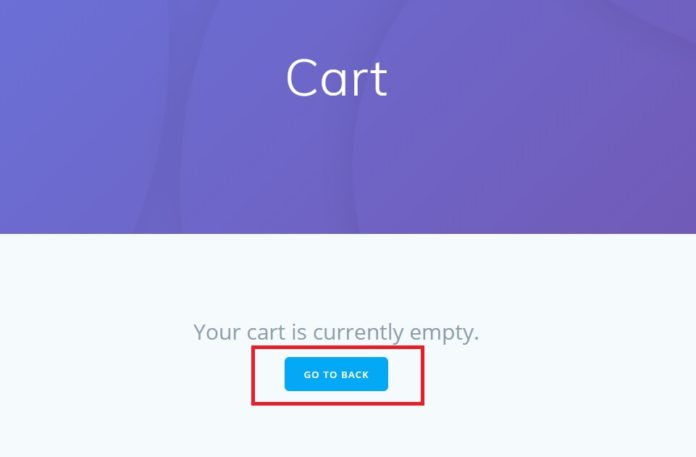Woocommerce shows Cart is Empty after adding products
For some reasons, When you add an item to the woocommerce cart and going to checkout, it doesn’t show the item, it says “your cart is currently empty”. There are couple of reasons causing this type of issue. We can check all one by one.
1 – Make sure you are using latest version of wordpress and plugins.
You should update both of them before continuing to try and figure out the problem.
2 – Cleared transients, recounted terms, and cleared customer sessions
Goto WooCommerce / System Status / Tools and clear transients, recounted terms, and customer sessions.
3 – Check for weird character or extra spaces in checkout end-points
Go to WooCommerce/Settings/Checkout and make sure you have no spaces in your end-points. If there is any extra space or character remove it.
4 – Woocommerce forcing authentication
Go to settings, change from “https” to “http”, try it now, if it works there is a issue with woocommerce forcing autentication, you can simply leave it be, and use “Wp Force SSL” to keep runing the SSL certification and have no more problems with it.
5 – Switching to a default WordPress Theme
Switch to default wordpress theme and check if the issue still exist. if there is no issue with default theme then contact your theme developer or expert to make it work for you.
6 – Might be a Plugin conflict
Disable all the plugins except woocommerce then re-activate one by one to check which plugin is causing the issue.