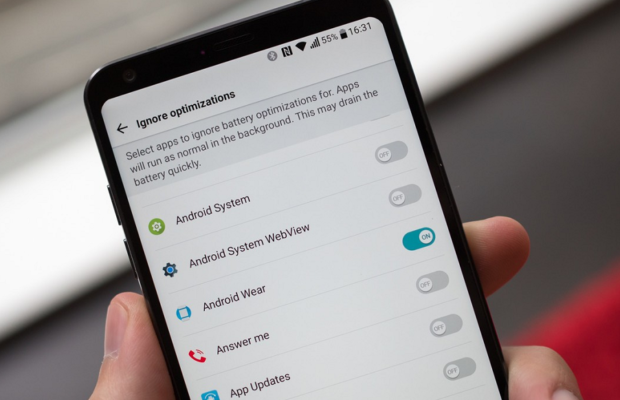How To Stop Background Running Apps in Android
Most of the users are usually complaining about the battery life of their smartphones. If you go in depth then you will find apps will be running in background even after press home button. Actually App will go in cache memory and when you open it again it will open quickly.
For many devices this developer option is already enabled so you can directly have a look on Process, Process Stats or Running Services. These statistics are available at Settings > Developer Options > Processes/ Running Services. This option takes you to the list of running process and shows how much RAM is used by each.
Once you get the list of apps running in background and using the most RAM you want to kill it. Before killing pay some attention towards the App because it might crash your phone.
You can also switch between running processes and cached processes when you are under Services/Processes Menu.
Stop App Running in Background on Android
Suppose from list you found some apps are killing your battery and you are not even using it. So go ahead and kill them using the instruction below.
- Go to Settings > Developer Options > Process/ Running Services and click on Stop button.
-
- To uninstall or force stop any app from Application list Go To Settings > Applications > Application Manager. Now select the app which you want to modify. Kindly don’t uninstall or force stop any app blindly.
In order to check which cached process is using more RAM you can have a look under Settings. Before uninstalling any of these cached app keep same rule in mind which we discussed for normal apps.