Payoneer is a company providing you the famous MasterCard to use anywhere in the world.Now you can use Payoneer MasterCard for receiving your payments from all freelance companies and withdrawing money using local ATMs in all countries where Payoneer is available at the moment including Pakistan. Along with the MasterCard, Payoneer also gives you option to use a US bank for receiving payments from any US or EU company, so this is one additional advantage.
How to Order Payoneer MasterCard?
Applying for Payoneer card is extremely easy. All you need to do is, sign up on Payoneer.com and wait for the MasterCard to arrive.
At first, you need to create a Payoneer account. Now the GOOD news is, you can earn $50 once your card is loaded with $100.
1.Enter Necessary Details.
enter your Name, Email Address and Date of Birth. Make sure you provide the name and date of birth in accordance with your National ID/Passport/Driving License. Click on ‘Next’.
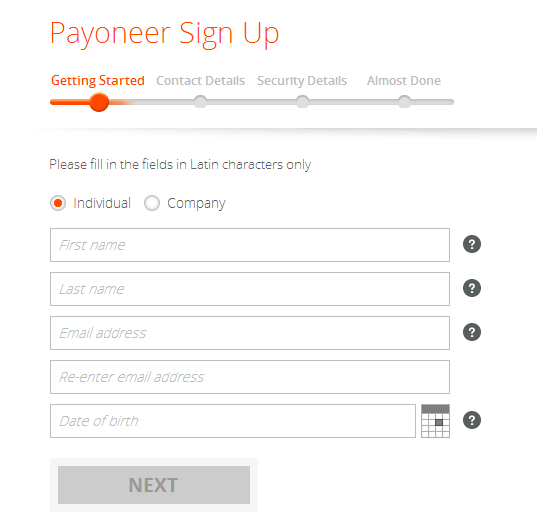
2.Enter Contact Details
Now you need to enter your contact address. Make sure to enter the correct Address, City and Postal Code. Your MasterCard will be sent to your provided address.
Click on ‘Next’.
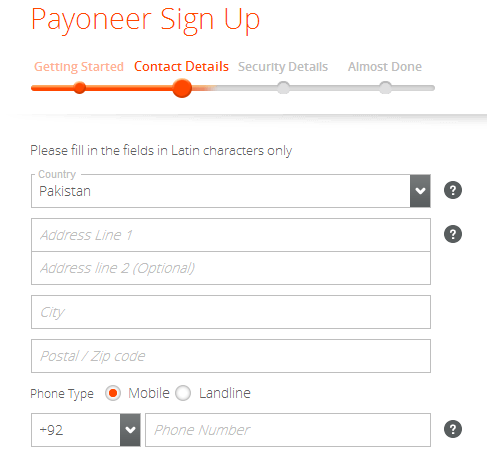
3.Enter Security Details
On the next step, you need to specify a Password and a Security Question. Take a screenshot of the security question’s answer or write it down on the notepad. Security Question will help you to retrieve password if forgotten.
Click on ‘Next’.
4.provide National ID Details
Now you will have to verify your account by providing Driver License or Passport or National Id information. Select a type of Government ID and provide information in accordance with that ID.Then click on order button.
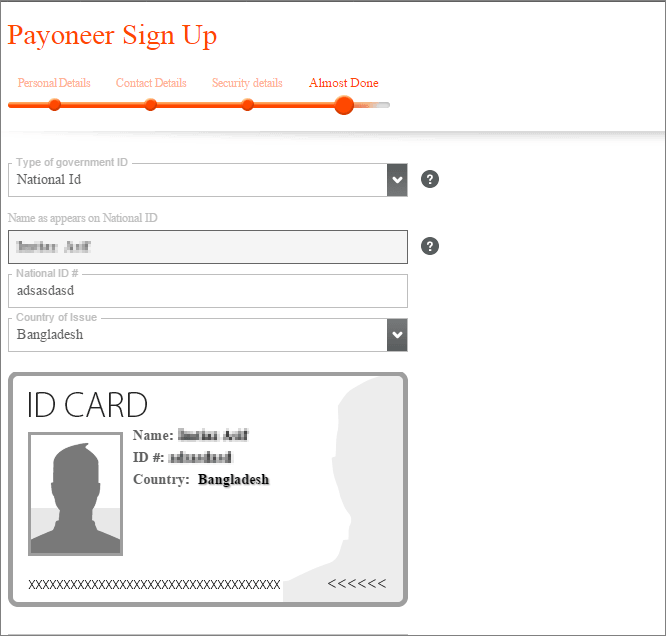
5.Enter Local Bank Information
In last step you need to provide your local bank information like (IBAN, Account title, Bank Name etc).
You can select your bank from drop down then provide the international bank account number to finish the signup process.
Then you will get ‘Order Card Confirmation’ email. Once Payoneer Prepaid Debit MasterCard has been approved, your card will be shipped.
It may take 7 to 10 days depending on your location to get your card on hand.
5.Activate Payoneer Master Card
Activating a Payoneer card is very easy. Once you’ve received your card in your hand, login to your Payoneer account using your Username and Password. Username is usually the Email address you’ve used while applying for the card.
After logging to your account, click on ‘Activate’ button.
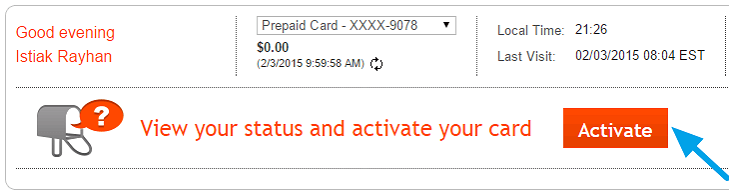
6.Enter Card Detail
Now you need to enter the ‘16 digit card number‘ from your newly received card so that Payoneer can verify that you’ve received the card. Then choose 4 digit PIN that you will be using in ATMs and stores. Don’t forget these 4 digit. Click on ‘Activate’.
On the next page, it will be confirmed by showing a message “Your request was successfully performed”. You will also receive an Email confirming your activation success.
Now you can start using the card.




































