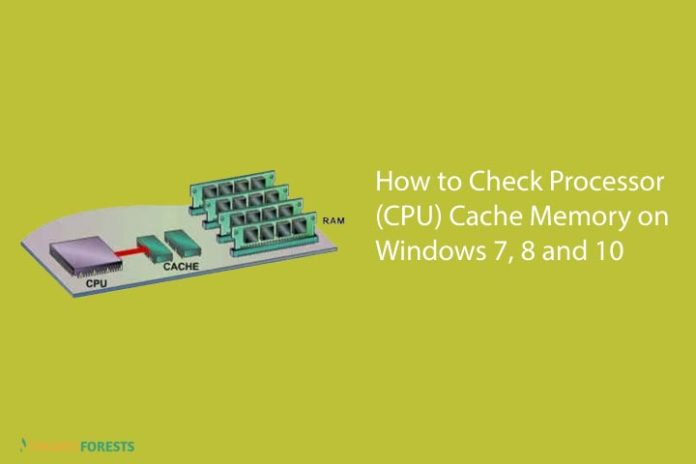If you ever wonder how to check the Processor (CPU) L2 and L3 cache memory size on your Windows 10, 8.1 computer or windows 7, this small guide would be helpful.
What is Cache memory
Cache memory provides faster data storage and access by storing instances of programs and data routinely accessed by the processor. Thus, when a processor requests data that already has an instance in the cache memory, it does not need to go to the main memory or the hard disk to fetch the data.
Whenever the CPU finds that it keeps on using the same data over and over, it stores that data in its cache.Obviously, with a larger cache, more data can be accessed quickly.
Types of Cache
There are 3 types of computer processor cache named as L1, L2 and L3.Though L1 cache is not available (or not important) in recent processors, the L2 and L3 cache memories are very important. It’s always better to buy a desktop or laptop computer with a processorwhich is having higher L3 cache memory.
How to Check L2, L3 Cache Size on Windows 10
Step-1
Simply it can be done by built-in Windows command line tool wmic from Windows 10 command prompt. Search for ‘cmd’ in Windows 10 search and select the command prompt and type below command.
wmic cpu get L2CacheSize, L3CacheSize
It will return the details of your cache memory.
Find the processor model and search on Google (mostly from processor vendors like Intel or AMD).
To find the exact processor model on your Windows 10 or Windows 8.1 computer, you can look for ‘System Information’ in search. On the detailed system information panel, you can identify the model of the processor.
How to Check L2, L3 Cache Size on Windows 7
1.Click on window icon and in search program option search for cmd.
2.Type: wmic cpu get L2CacheSize, L2CacheSpeed, L3CacheSize, L3CacheSpeed
This will return the cache sizes of the CPU. All the values returned will be KB.