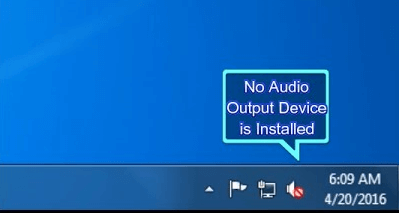No audio device found? A lot of people get this error when they double click an audio or video file. And there is no sound on computer at all. How can we resolve the problem and restore sound on computer?
To fix the problem, you must do a thorough examination of your computer. Because there are several issues that can cause the “No audio device found” problem. You can follow the steps below to fix the problem.
1. Check The BIOS Setting
If you are using a onboard sound card on your computer, you should first examine your BIOS setting. If you are using a independent sound card, you can skip to Step 2. Reboot your computer and enter BIOS Setting. Open Integrated Peripherals. Find audio card(AC97 Audio) and set it to be Auto or Enable. At last, find On Board AC97 Control and set it as Auto or Enable.
If there is still no sound on your computer and the problem still exists, go to Step 2.
2. Examine Device Manager
1) Right click My Computer and choose Properties. Click on Hardware Tab and then Device Manager.
2) Examine “Sound, video and game controllers” item. If there is a cross on any sub item, then right click the sub item and set it to be Enable.
If it is a Question mark or Exclamatory mark, the sound card driver must have not been installed properly or must be damaged. But If you find nothing abnormal, it does not mean everything is fine with the sound card driver. Because in most cases the Device Manager cannot detect errors of the devices. Go to Step 3.
3) Reinstall/Update Your Audio Card Driver
Up to 80% of the “no audio device installed/found” errors are caused by outdated or damaged audio card driver. if it is outdated or corrupted damaged, Windows system will not be able to detect the sound card and there will be no sound on your computer. All you need to do is to reinstall it on your computer.
by Mars Wade