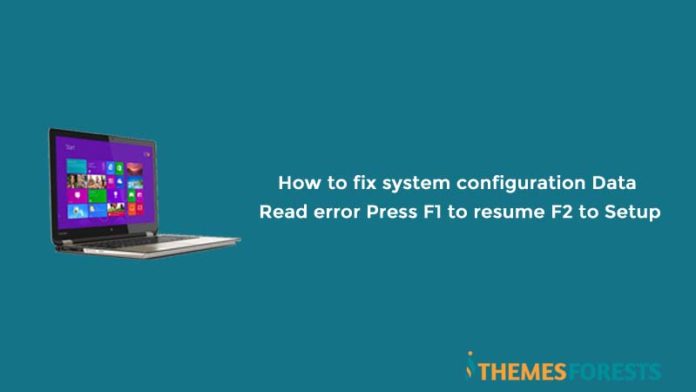System configuration data read error Press F1 to resume F2 to Setup
The error message is coming from the BIOS. The “System Configuration
Data” is information about the machine’s hardware which is cached in
CMOS memory this includes info about the hard disks etc.
- Try reloading BIOS default settings by hitting F2 while the computer turns on and If this doesn’t work it’s likely the operating system that is gone. In this case you would need to install Windows again.
- A resent hardware or software change might be the cause. To fix the problem:
1. Insert your windows installation disc and restart computer
2. Choose your language settings andclick next,
3. Repair your computer. - The most common cause of the CMOS failing is a dud battery – ie, not the
main laptop power battery, but the very small battery on the motherboard
which keeps the CMOS memory intact when the laptop is turned off. These
are quite easy to replace on big desktop machines (you can buy a
replacement battery at any electronics shop); but it might be a lot
harder/more fiddly to change one on a laptop.