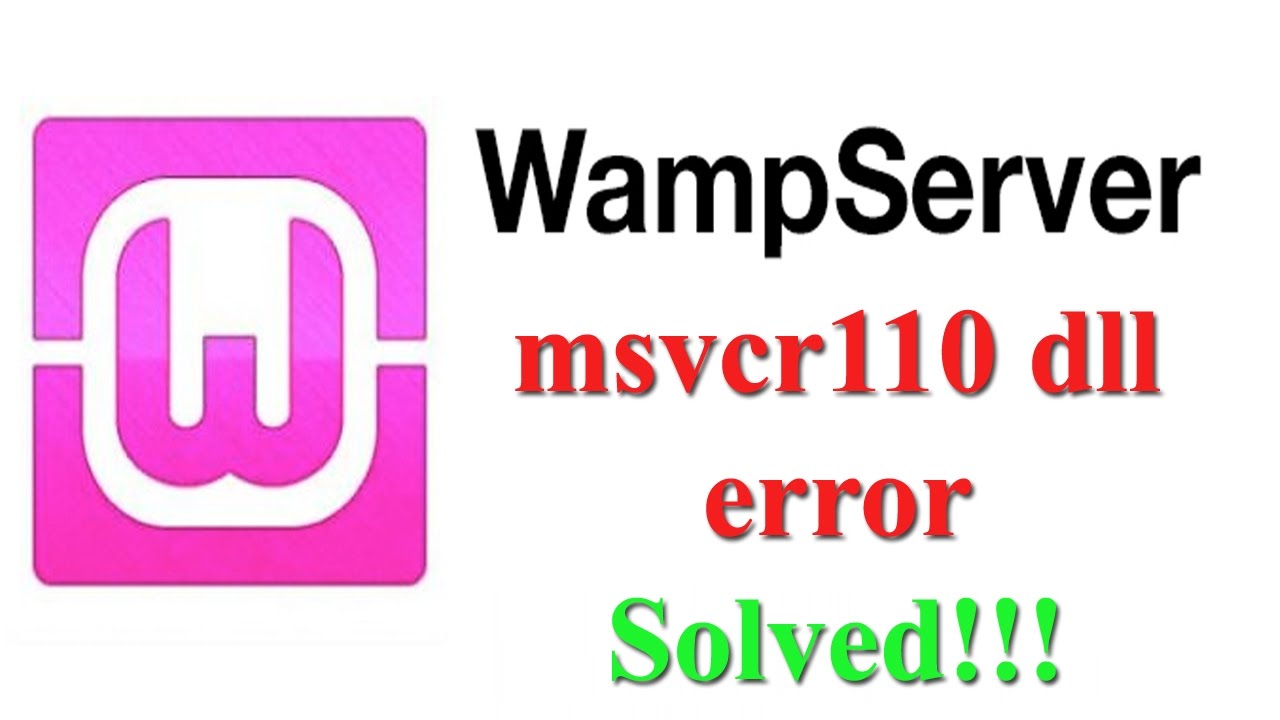How to Stop Auto Downloading and Saving of Pictures, Videos and Other Media on Whatsapp for Android
WhatsApp for Android has a switch that lets you stop images and videos from downloading. Here’s how you can do it:
- Open WhatsApp, make sure you are seeing the main window – where all your chats are displayed. Tap the three vertical dots on the top right > Settings.
- Now tap Chat settings > Media auto-download. You’ll see three options: When using cellular data, When connected on Wi-Fi and When roaming. Tap each one and disable auto-downloads by unchecking all three options – Images, Audio and Video.
How to Stop Auto Downloading and Saving of Pictures, Videos and Other Media on WhatsApp for iPhone
You can turn off media auto-download on iPhone too via the Settings menu.
- Open WhatsApp and tap the Settings button at the bottom-right, and tap on Data and Storage Usage
- In this menu, you will see the Media Auto-Download option on top
- For Photos, Audio, Videos, and Documents, select the Never option
Now only the files you choose to download manually will appear on your phone, and you can even choose to stop the photos and videos from appearing the phone’s Camera Roll. All you need to do is to go to Chats in the Settings menu, open the Save to Camera Roll menu, and turn it to off. This stops the pictures people are sending from showing up in the camera roll, and taking over your synced Photo Stream.