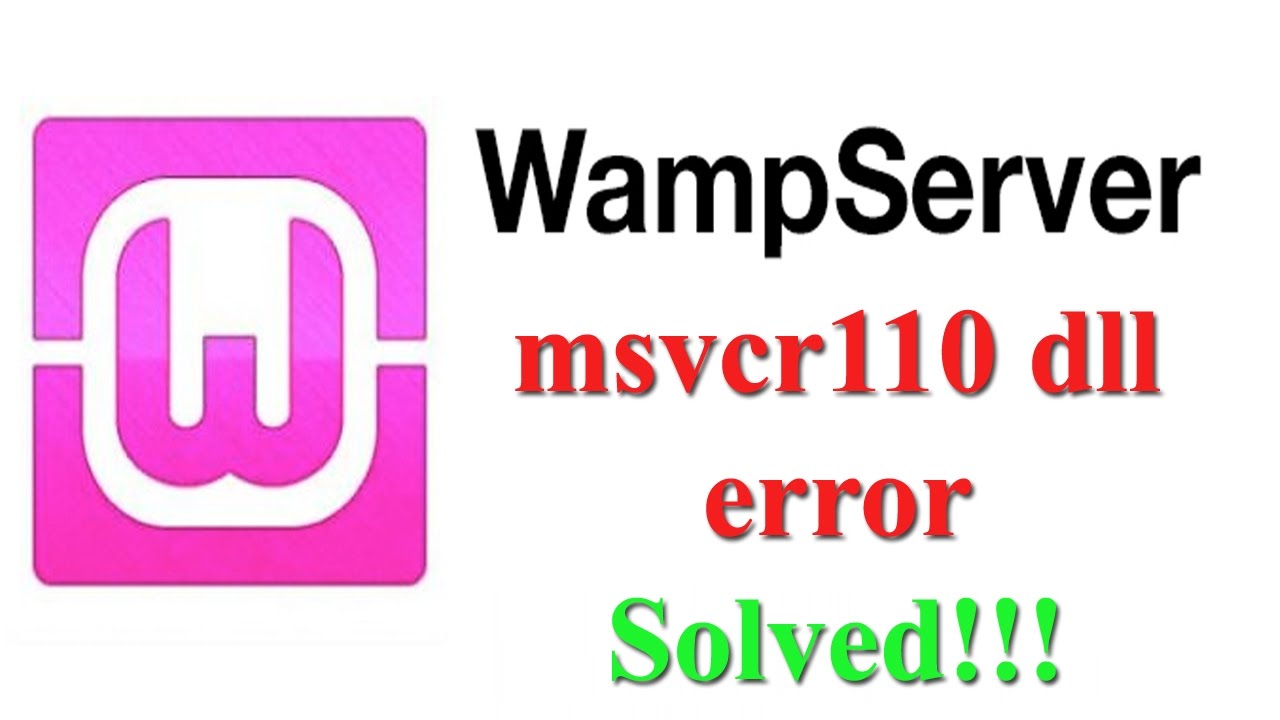To find a lost Android phone it usually still needs a working internet connection in order to transmit its location.
1. Using Find My Device for Android
Open the Find My Device website. Go to https://www.google.com/android/find in your browser.
Log into the website. Enter the email address and password for the Android that you want to find.
Select your phone. Click your phone’s name on the left side of the page. This will prompt Find My Device to begin searching for your Android’s location.
Review your phone’s location. Once your Android’s location is determined, it will display on-screen.
- If your Android is off or doesn’t have a cellular/Wi-Fi connection, its location won’t appear.
- Lock down your phone if necessary. If you want to prevent your Android’s data from being recovered, you can lock it down by doing the following:
- Click LOCK on the left side of the page.
- Enter a password if prompted.
- Enter a message and a recovery phone number if you like.
- Click LOCK when prompted.Using Find My Mobile for Samsung
Using Find My Mobile for Samsung
amsung doesn’t have an app you can use on another phone to track a lost device. Instead, you can use any mobile or desktop browser to visit findmymobile.samsung.com. Once there, log into your account and select the device you’re looking for.
If it’s powered on, you will see its current location and battery percentage. A popup will also provide a series of actions to take on the lost device:
- Ring
- Lock
- Erase data
- Back up
- Retrieve calls and messages
- Unlock
- Extend battery life
- Set guardian
Most of these are self-explanatory. There are a couple that are worth explaining a bit more. For example, retrieve calls and messages will sync with the phone and show you the last 50 calls and messages, complete with phone numbers.
The Extend battery option will provide the option to help you track it longer. Lastly, the Set Guardian option allows you to designate a friend or family member as someone who can log into Find My Mobile on your behalf to track or control your device.