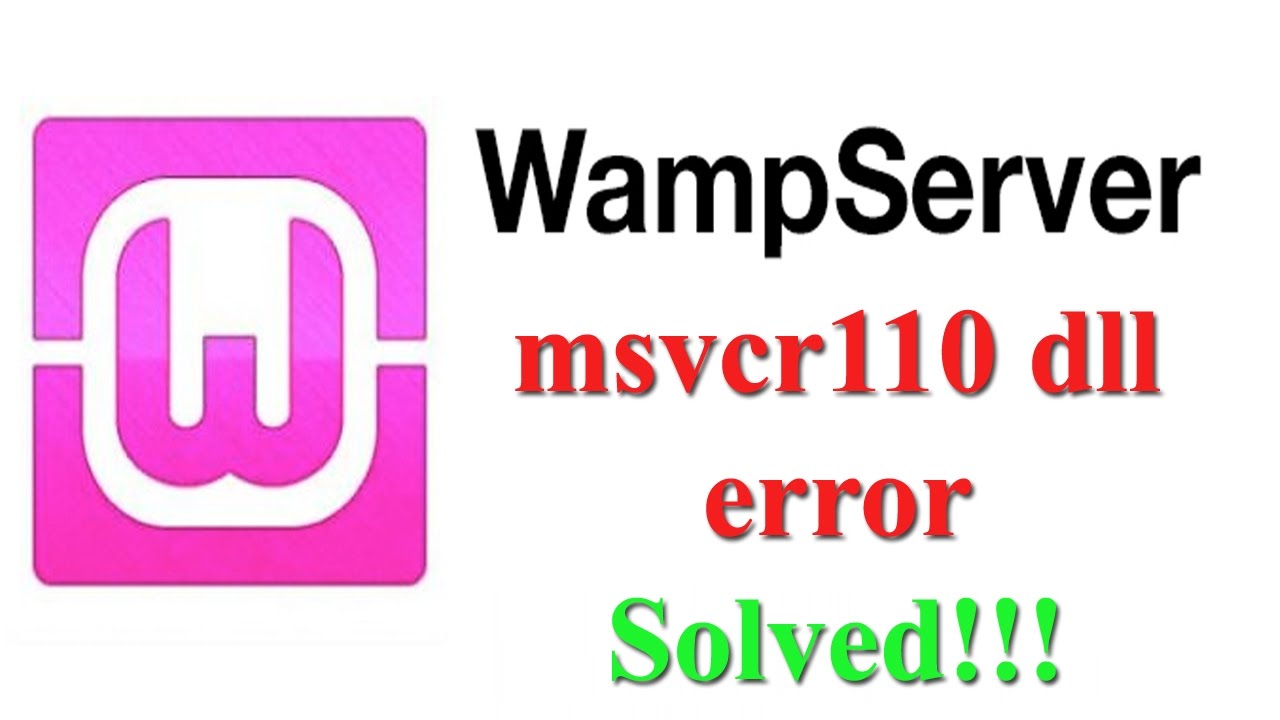In most cases After Installing MS Office, when you start ecxel or Word or outlook you will get The program can’t start because api-ms-win-crt-runtime-l1-1-0.dll is missing.
The problem is that the KB2999226 (Universal CRT) which is part of the Visual C++ Redistributable for Visual Studio 2015 failed to install.
First I suggest you install all updates for Windows.
Then you can download the Visual C++ Redistributable:
For Windows 64-bit
Visual C++ Redistributable for Visual Studio 2015 (64-bit)
For Windows 32-bit
Visual C++ Redistributable for Visual Studio 2015 (32-bit)
Run the vcredist_x64.exe (64-bit) or vcredist_x86.exe (32-bit) and select Uninstall Run the .exe again and select Install
Now check if it works for you.