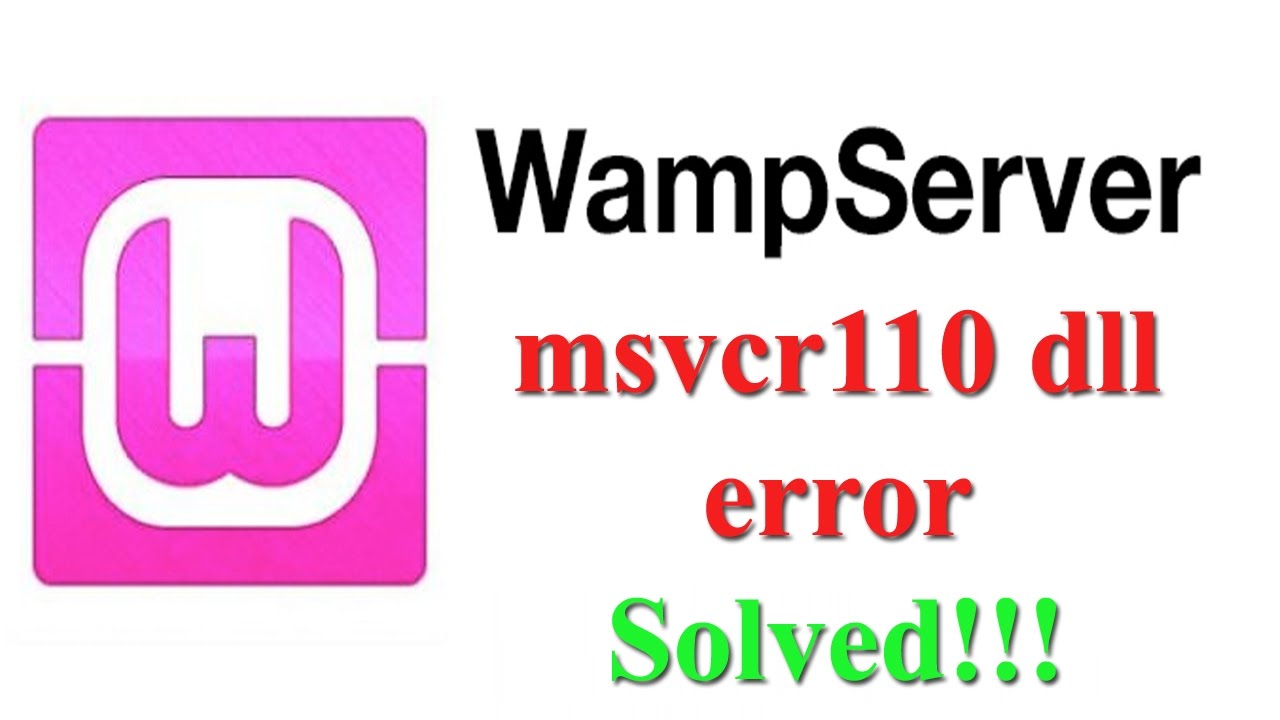Quick Tips
- Check your Bluetooth on iPhone or iPad and make sure it is turned on.
- Confirm your iOS device and Bluetooth accessory are close to each other.
- Turn off Bluetooth and restart your iPhone, iPad and your car.
- Re-pair the iDevice or car you Connect: Settings > Bluetooth > Choose the device you are having issues with > Tap on the info button next to the device > Tap on Forget This Device.
- Make sure your Bluetooth accessory is turned on and connected to power or fully charged.
- Once un-pair the Bluetooth Accessory and then put back in discovery mode, and then make pair and connect again.
- Reset Network Settings: Settings > General > Reset > Reset Network Settings.
- Try restoring your iPhone iPad: You can restore your device from iTunes or iCloud. Remember to back up your iPhone because it will wipe existing data.
- If still not working, contact Apple Support or visit an Apple Store.
1.Check that the iPhone’s Bluetooth is On
- Open Settings
- Tap Bluetooth
- Swipe Bluetooth into the green On position
To pair your iPhone with the Bluetooth device, you then need to make sure this device or appliance is discoverable, meaning you have to switch its Bluetooth on or put it in discovery mode.
Once the bluetooth is on:
- Open Settings
- Tap Bluetooth
- Tap the device to which you’d like to connect your iPhone. In the images above, the iPhone is connected to a Samsung audio device.Your iPhone should then pair successfully with the device.
2.Make Sure Your Bluetooth Device Isn’t Connected to other device
In such cases, you should try turning off the Bluetooth of the interfering device, then try pairing your iPhone with the Bluetooth-compatible device. This should work as expected, allowing you to use the iPhone and device together.